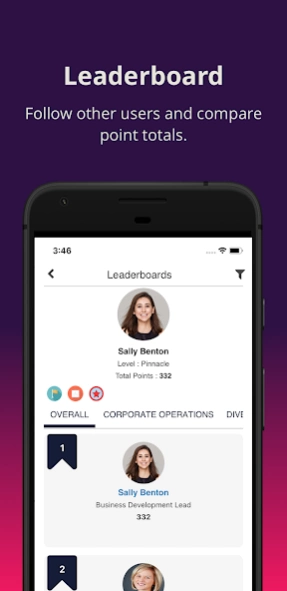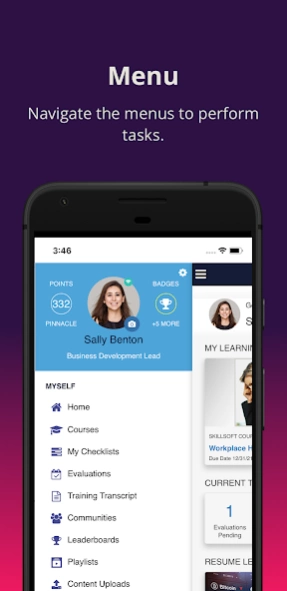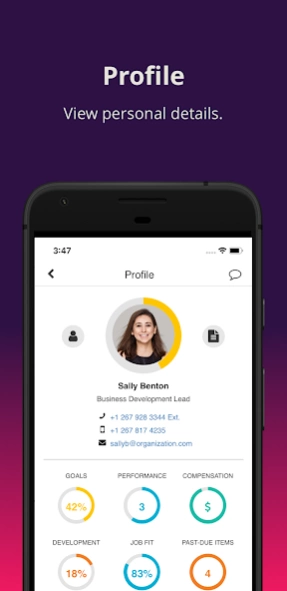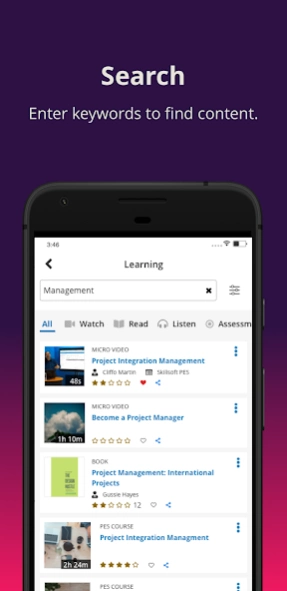Version History
Here you can find the changelog of SumTotal Mobile since it was posted on our website on 2019-07-12.
The latest version is 23.3 and it was updated on soft112.com on 22 April, 2024.
See below the changes in each version:
version 23.3
posted on 2024-04-12
• Minor bug fixes to improve app stability.
version 23.2
posted on 2024-03-13
• Learner Registration via scanning Attendance QR Code
• Supporting File URLs via File Management
• Support of Learner Workflow for Registration Approvals
• Quick Assessment - Multi-language support for Question
• Support of Instructor Launch for WebEx
• Performance Improvements & Bug-Fixes
version 22.2
posted on 2023-11-14
• Learner Registration:
• Learner would be able to registration Via scanning Attendance QR code
• Learner would be able to register to activities that require approval.
• Minor bug fixes to improve app stability.
version 21.2.1
posted on 2023-07-28
Critical fix for LinkedIn course launch
version 21.2
posted on 2023-07-12
• User Activity Ratings on Completion
• Content Replacement(Primary/Secondary) with Manifest Changes
• Support Cancel Registration workflow
• Session Timeout Warning & Extend Session
• Ability to retake the Versional activity if it is certification enabled
• Attendance QR Code - Review and Approval of Scanned Users by the Instructor
• Performance improvement & Bug Fixes
version 20.3
posted on 2023-04-12
• UI & translation bug fixes for the smoother learning experience.
• Minor bug fixes to improve app stability.
version 20.2
posted on 2023-03-16
• View and Download the Diploma from the Mobile App
• Mobile PDF Navigation Changes
• Adjusted "Register" Option for Parent-Child Activities in Mobile
• Scan Attendance QR Code for Scheduled Training
• Support for Entitlement Codes.
• Support for Duration in Decimal
• Bug Fixes & Performance Improvements
version 17.2
posted on 2022-03-23
. Extended Enterprise support on Mobile
. Observation checklist enhancements to access mandatory tasks.
. Enhancements to Accreditations.
. Minor bug fixes to improve app stability & smoother learning experience.
version 16.3
posted on 2021-12-14
Minor bug fixes to improve app stability & learning experience.
version 16.2.1
posted on 2021-12-07
Critical bug fix
version 16.2
posted on 2021-11-17
. A new bottom Navigation bar so you can quickly access popular pages like Search and Courses.
. The ability to browse the Learning Management Library on-the-go.
. Mobile support for standalone Versional activities and their versions.
. A new alert in Reporting so that you can avoid running huge reports on mobile.
. UI alignment & translation bug fixes for the smoother learning experience.
. Minor bug fixes to improve app stability.
version 15.5.1
posted on 2021-10-25
Critical fix for login issue
version 15.5
posted on 2021-10-05
- Enhancements to the Mobile Home Dashboard to show the total number of communities the user has access to.
- UI alignment & translation bug fixes for the smoother learning experience
- Better tracking for push notification delivery status.
version 15.4
posted on 2021-09-09
- Enhancements to ILT course to ease the learner registration process.
- UI alignment bug fixes for the smoother learning experience
- Better tracking for push notification delivery status.
version 15.3
posted on 2021-08-13
. Text alignment for the smoother learning experience
. Minor bug fixes to improve app performance & stability
. Better tracking for push notification delivery status
version 15.2
posted on 2021-07-20
. On-the-go access to standalone ILT courses
. Ease of access to the Curriculum activities under the courses tab.
. Enhancements to Biometric login
. App Stability & Performance improvements
. Multi Authentication protocol support for E-Signature
. User Experience enhancements to Initiatives to show mandatory steps.
. Bug fixes
version 14.5
posted on 2021-06-04
. Fixed bugs to enhance the News-Banner user experience.
. Fixed bugs related to translations & string display in the Hebrew language.
. Fixed bugs concerned with the app stability.
version 14.4
posted on 2021-05-11
Fix for Parallel activity download issue
Fix for file download from Social blog posts
App Localization fix
Mobile Session Timeout issue fix
version 14.3.2
posted on 2021-04-22
Critical fix for offline login issue
version 13.5
posted on 2021-02-04
Added additional check in global social permission validation to avoid users without the permission from being logged out of the Application.
version 13.4
posted on 2021-01-13
Bug fixes and performance improvements
version 13.3
posted on 2020-12-10
Fixes the following issues and other performance enhancements
. When user answers a multi-select question with more than 10 options in a quick assessment; user's responses are lost when user navigates between the questions of assessment.
. White space is showing on top of the course player when course is getting played.
. For some of the users taking Quick Assessments, elapsed seconds is more than the maxAllowedTime.
version 13.2
posted on 2020-11-10
Improved support for Intune MDM for Sumtotal Mobile application
Enhanced notification framework
Support for E-signatures and certification details
Capability to access and register to activity structures
Bug fixes and performance improvements
version 12.5.1
posted on 2020-09-26
Fixes the below issues -
Learning Assignments Widget is not displayed when activities do not have a Publish Date
Language defaults to English instead of German for some regions
Discrepancy with Course Completion Date-Time in case of Offline Completions
Discrepancy with Elapsed Seconds computed for Generic and Knowledge Documents
App Launch does not trigger a sync of locally saved Course Progress to Learn Server
version 12.4
posted on 2020-08-29
Bug fixes and performance enhancements
version 12.2
posted on 2020-07-10
Bug-Fixes
version 11.5
posted on 2020-06-01
Fixes the below issues -
Quick Assessments Launch
Domain-URL Display
Duplicate Activities in Promoted Topics
version 11.4
posted on 2020-05-05
. Fixed an underlying issue with Gamification where users were not receiving correct point
. Fixed an underlying issue with course Download & Progress Sync
. Fixed Layout Issues
. Fixed Participants visibility issue in Roster
. Fixed Translation Issues
. Fixed Hyperlink Redirection Issue within SCORM Course
version 11.3
posted on 2020-04-09
Support for Externally Hosted AICC Content
Translation Fixes
App Performance Improvement
SCORM Course Progress Issue Fixes
version 11.2.1
posted on 2020-03-24
Fixes issue where progress against SCORM Courses is not synchronized to LMS in some scenarios
version 11.1
posted on 2020-03-03
Face recognition and fingerprint authentication while login
LinkedIn Learning and EdX Content support
Enhanced content discovery experience
Seamless launch of OLSA courses
Improved content security
Bug fixes and performance improvements
version 10.4
posted on 2020-01-10
Progress Details for Simplified Curriculum are not updated immediately after a user exits from a child course.
Performance issue with News widget.
Simplified Curriculum details do not load when device language is not English.
Score for SCORM 1.2 Courses is recorded incorrectly as 0 instead of NULL in cases where the package doesn't send any Score to LMS.
Minor bug-fixes and performance enhancements.
version 10.3
posted on 2019-11-30
Following issues are addressed in this release.
Downloading courses is slow when downloading multiple courses at the same time.
Certain types of evaluations do not launch.
Widgets on home page do not refresh immediately after progress is sync'ed when App switches from Offline to Online mode.
Other minor bug-fixes and performance improvements.
version 10.2.2
posted on 2019-11-16
Fixes below issues
Users are able to download courses which Require Registration and have Tries and Attempts defined.
Users do not begin on first page of the SCORM course when they fail the first try and launch it again when Tries and Attempts are defined.
version 10.2.1
posted on 2019-11-08
Fixes issue where users are able to download courses which require Registration and have Tries and Attempts set.
version 10.2
posted on 2019-11-07
Following issues are addressed in this release.
Score for a SCORM Course is not captured when user immediately relaunches the course after exiting.
PES Courses' relaunch modifying status of the user in Activity Roster.
Downloaded courses are automatically deleted from the device after completion.
Activity Deep-links navigation.
Logout not being triggered without user-interaction after token expiry.
Other minor bug-fixes and performance improvements.
version 10.1
posted on 2019-10-18
Android 10 Support
Scan QR Codes to Access Activity's Details Page.
Skillsoft Audio Book Support.
Activity Filters in Search.
Intune MDM Support.
Improved MobileIron MDM support.
Display Submission Details to Content Approvers.
Training Transcript Page improvements.
Bug Fixes.
version 9.4
posted on 2019-09-25
Fixed issue with feedback for questions in Assessments appearing in non-review mode
Fixed issue to display remaining password retry attempts
Fixed issue with calculation of elapsed seconds when users launch SCORM Courses
Fixed issue with Evaluations not being displayed in Tasks widget
Fixed issue with SCORM Course Launches, score and progress tracking
Fixed issue when users register to a Simplified-Curriculum
Fixed issue with French language strings displayed in Evaluations Module